An air fryer has become one of the most preferred kitchen appliances for many families worldwide. The appliance uses little or no oil to cook food without compromising the taste and texture. In addition, the cooking device is easy to use and less risky compared to deep fryers.
It is advisable to learn how to use air fryer to ensure you prepare tasty and crunchy meals. Also, knowing how to use the appliance lowers the risk of getting injured or damaging the device while using it. Keep reading to learn how to use different brands of air fryers.
How to use the air fryer for the first time?
Start by removing all stickers and packaging material from the air fryer. Then clean the air fryer basket, pan, tray, racks, and skewers in warm soapy water. Rinse and dry them. Wipe the interior and exterior of the device and wipe it dry. It’s now ready for use.
As you prepare your ingredients, preheat the air fryer. Connect the air fryer to the socket and switch it on. Set the temperature to 400 degrees F and time to 5 minutes. Note some models have a preheat button that you press. Once the air fryer is preheated, remove the air fryer basket and add food to it. Return the basket back into the air fryer unit and set the temperature and cook time as desired.
During the cooking process, you can remove the basket to turn the food so that it can cook evenly. When time is up, the device will shut down and (or) make a beeping sound. Take out the frying basket check if the food is done to your liking. If you like it, serve and enjoy it. After knowing how to use an air fryer, be sure to learn how to clean the air fryer after every use.
How to start air fryer?
Connect the air fryer to a power source and switch it on at the socket. Add food the air fryer basket, set the temperatures and time, and press the start button to start cooking.
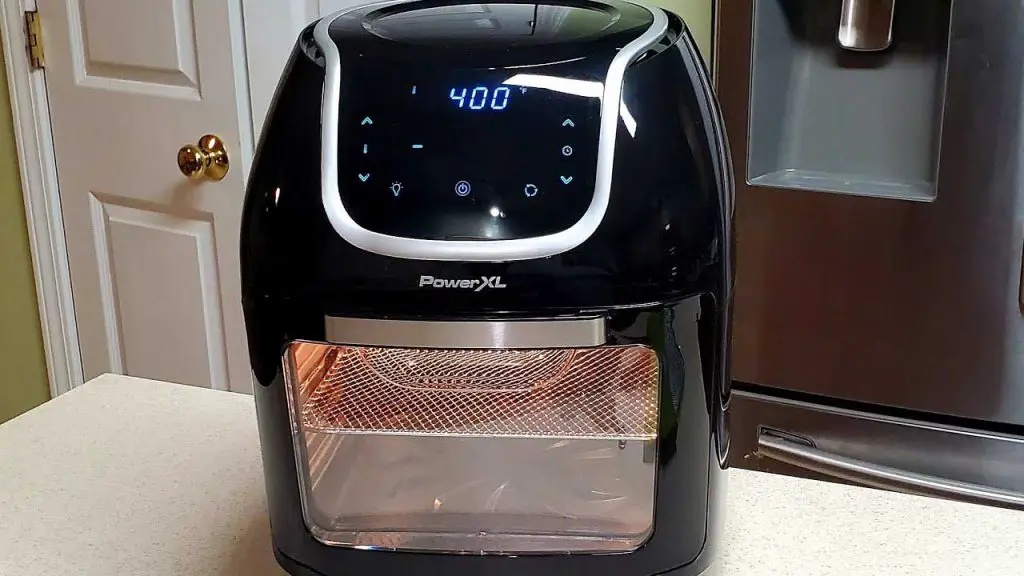
How to use Power Air Fryer XL?
The Power Air Fryer is an oven, grill, and fryer all in one. You start by connecting the air fryer to the socket and preheat it for 5 minutes at 360 degrees F. Then remove the tray or basket and add your food. Put the basket back or tray in the air fryer. Set the cooking temperature and time, and press the start button. The air fryer will shut down and beep several times when cooking is done. Be sure to turn your food halfway through the cooking. Also, clean the air fryer properly after use.
How to use Emeril Lagasse Airfryer 360 Plus?
Connect your Emeril Lagasse air fryer to the power source and switch it on. Place food in the air fryer basket or pan. Sprinkle some oil and preferred seasoning over the food, and put the basket back into the air fryer. Close the cover and set it to the desired temperature and cook time. Then press the start button. The air fryer will beep when time is up, and the display will show ‘END’.
If the food is done to your liking, remove it carefully from the air fryer by lifting the air fryer basket using a pair of tongs. In case the food is not done as desired, return the basket to the air fryer and cook for additional minutes. Once done, empty the food in a tray or large plate. Let it sit for a few minutes before serving.
How to use Ninja airfryer?

Ninja Air Fryer is easy to use as it has a touch control panel with functions such as air fry, roast, dehydrate, reheat, temp arrows, time arrows start/pause button, and power button. After familiarizing yourself with the controls, you should plug in the air fryer to the socket and turn the switch on. Press the power button on the air fryer to switch it on.
Add food into the air fryer basket. If you want to air fry food, press the air fry button. Then set the temperature using the temp up and down arrows. In addition, adjust time using the time arrows. To start cooking, press the start/pause button. When you want to flip or turn the food, press the start/pause button. Once done, press the button again to continue cooking. When time is up, the Ninja air fryer will produce a beeping sound and show ‘END’ in the control panel. Finally, remove the air fryer basket from the main unit and take your crunchy chicken breasts or what you were cooking out. Serve and enjoy.
How to use Philips airfryer?
Using Philips air fryer is simple. Start by connecting your air fryer to the power socket on the wall and turn the switch on. Then press the power button on the appliance to switch it on. Then remove the air fryer basket and add what you want to air fry or reheat. Set the cooking time and temperature, and press the start button. When food is done, the air fryer will make a beeping sound to alert you. Remove the frying basket and take out your food. Don’t forget to clean your Philips air fryer after enjoying the meal.
How to use instapot airfryer?
Connect the instant pot air fryer with a power source and connect the air fryer lid. Put your ingredients in the air fryer basket and return it to the instant pot air fryer unit. Press air fry, roast, broil or dehydrate, depending on what you are cooking. Set the cooking time and temp, and press the start button to start cooking. When you want to turn the food, just lift the lid, and the timer will automatically stop. When food is done, you will see ‘End’ on display.
How to use Go Wise airfryer?
Place the Go Wise Air Fryer on a flat, stable surface and connect it to a power source. Get the frying basket and put the ingredients in it, and put it back into the air fryer. Adjust the temperature and time using the ‘+’ or ‘ –’ buttons, and press the power button. When you want to turn or shake the food, pull out the pan, and the appliance will turn off automatically. Once done, return the pan back into the air fryer, and cooking will resume. When cooking is done, the appliance will produce a sound to alert you. Remove the basket and serve your food.
How to use Nuwave air fryer?
Start by placing your Nuwave air fryer on a flat, stable, heat-resistant surface. After that, connect it to a power outlet. Press the on/off button to switch it on. Add food into the air fryer basket or base tray. Adjust the temperature and cook time using up and down arrows as per your recipe, and press the start/pause button to start cooking. When food is ready, the Nuwave air fryer will make a beeping sound and display ‘Ready’ on its screen. Remove the basket and serve your food.
How to use Chefman air fryer?
Connect Chefman air fryer to a wall socket and switch the socket on. Add your ingredients into the air fryer basket and close the door. Select the cooking function – air fry, bake or dehydrate. The air fryer is preset and will start cooking when you press the start button. Alternatively, you can adjust the cooking settings as per your recipe. When time ends, the fryer will make a sound, and it is time to check for doneness. Serve the food if it is ready. If not, cook for additional minutes until the food is done to your liking.
How to use dash air fryer?
Place your Dash Air Fryer in a flat, heat-resistant surface/countertop. Plug it into a power outlet and pull the frying basket out of the main unit, and put ingredients in it. Slide it back into the air fryer. Then adjust the turn the temperature control dial to the desired temperature and adjust the time using the timer. The appliance will turn on after setting the time. When the timer bell goes off, know cooking is done. Remove and serve.
Final Words
Learning how to use air fryer can lower the risk of you getting injured or damaging the air fryer when using it. The above information will help you learn the basics of using different models of the air fryer. Be cautious when using the air fryer, and you will not be disappointed when using the appliance for cooking healthier meals.

Leave a Reply